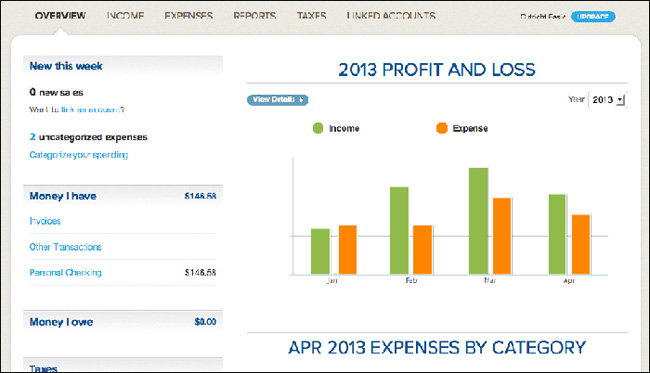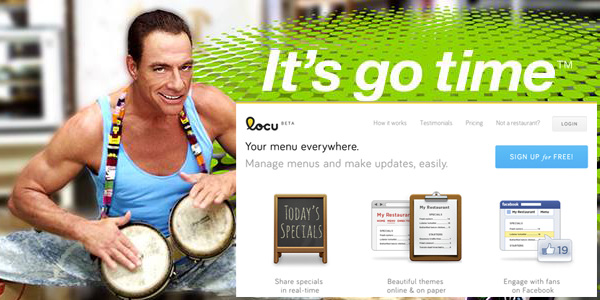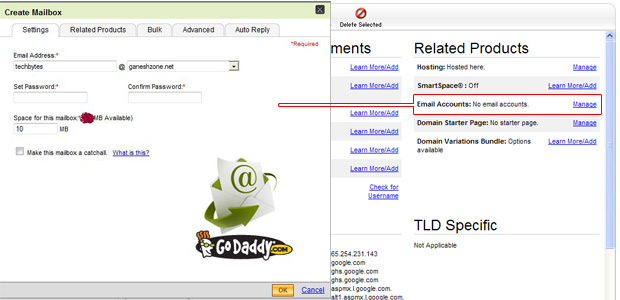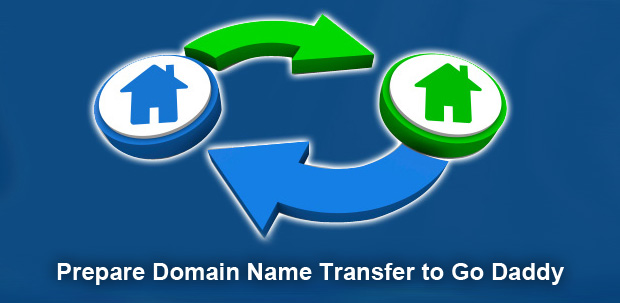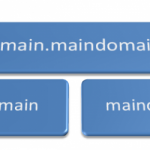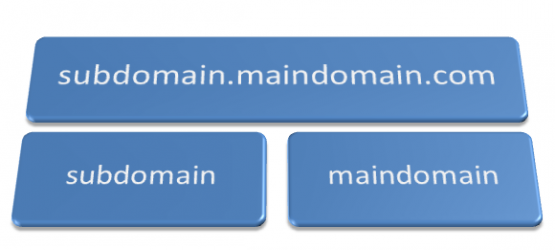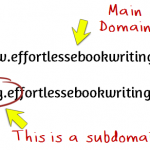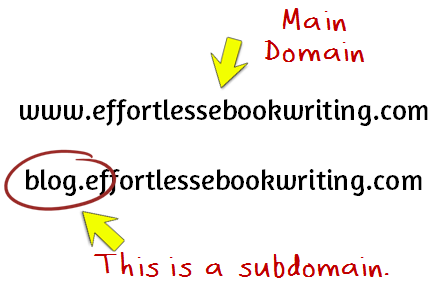Go Daddy Breast Cancer Awareness Campaign
Go Daddy is donating $50,000 to help the largest charity organization (NBCF) for fighting breast cancer. This financial help will be used in educating and preventive measures to reduce the uncontrollable spread of fatal disease. In order to spread the word out and encourage others to support this noble cause, Go daddy will showcase Pink color Danica Patrick car theme throughout October 2013 with design to highlight pink ribbon. This will also followed by .org or godaddycares women focused causes will work alongwith go daddy to promote the donation campaign.

This will also include the 5% net profit from Nascar gear (Motorsports Authentics) sales. Finally the Nascar sweepstakes will run marketing campaigns to raise the awareness of breast cancer. The main focus will be on detecting the cancer at early stages and what treatments are available.
National Breast Cancer Foundation aka NBCF
Founded in 1994 with a mission of NBCF charity organization to educate masses for early detection of breast cancer and deliver mammogram (low energy x-ray) treatment for already affected individuals. This includes increasing awareness through education and providing diagnostic breast care services for those in need of such treatment. NBCF has been working hard to find cure for breast cancer through funding the research and development of cures. One of the main goals of the organization is to take the breast cancer death rate to zero by 2030. This research has main focus on finding better therapies, possible ways to stop the spreading of breast cancer to more demographics. Finally provide financial support to improve the quality of life for patients.